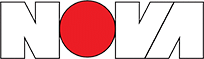We understand, and have experienced ourselves that 1601 or 1603 Windows Installer errors have been occurring when installing SolidWorks 2010. If your installation is stopping and failing to continue at around 12-13% then the following should fix this problem:
The error is linked to Microsoft Windows Installer 4.5 and is identified as ‘KB942288-v3’ (32 bit) or ‘KB942288-v4’ (64 bit). Going into ‘Add/Remove Programs’, ensuring ‘Show Updates’ is ticked, then removing this installer will revert you back to Windows Installer 3.01. When started again, the installation should run smoothly. Please note that this only effects Windows XP and Windows Vista users.